 Being the technology buff that I am, I can’t stay away from new shiny toys and gadgets even if they’re gonna set me back a great deal. Last night I got me a brand-new 17″ MacBook Pro 2.5. Now talk about a technological piece of art! The keyboard alone is a good enough reason for me to stay glued to the machine for hours on end. Needless to say, the new acquisition did not go glitch-free, I had my share of disappointments and near misses along the way.
Being the technology buff that I am, I can’t stay away from new shiny toys and gadgets even if they’re gonna set me back a great deal. Last night I got me a brand-new 17″ MacBook Pro 2.5. Now talk about a technological piece of art! The keyboard alone is a good enough reason for me to stay glued to the machine for hours on end. Needless to say, the new acquisition did not go glitch-free, I had my share of disappointments and near misses along the way.
First, I had to wrestle with the rumor that Apple are redesigning their whole laptop line and will release the new designs over the summer (bummer no. 1). This rumor kept me away from the MBP for almost 20 days (that’s exhibiting a lot of self restrain on my part). But then it hit me, if the rumor is true, and the new laptops will hit the streets in June, it will take anywhere from 2 to 3 months to reach us all the way in Kuwait. By then we will be in September! That’s a long time to wait, especially since my Macbook is getting relay old, and my 3 year old has taken possession of it! There, that settled it. I called the Apple store and reserved the last “17 MBP they had. That felt REAL good =)
So far so good. But then I realized that local Mac dealers charge at least 25% more than the prices shown on the Apple web site (bummer no. 2). OK, that’s a price I have to pay if I want local delivery, service and customization. That didn’t feel real good =(
When I finally unpacked my long-awaited 17″ MBP, I found that it does not fit in any of my laptop bags, and I have plenty of them (bummer no. 3). This baby is HUGE! Oh well, this gives me a reason to go shopping for a bag. Actually that felt KINDA good =)
I lost contact with my surroundings, focusing on my new laptop, installing my favorite software, I reached for my Photoshop CS3 installation DVDs, dang! I already activated this software on my iMac. I can only use it on one machine? This defies the whole purpose of buying a laptop to start with (bummer no. 4). Franticly reading the licensing information that came with the DVD, and on Adobe’s web site I discovered, to my great relief, that the kind hearted people at Adobe allow you to install this software on 2 machines. Aaaah, that felt REAL good =)
I installed Photoshop CS3, Adobe Lightroom trial, and then started to import my 10,000+ photos. Usually, this is a very stressful time for me since this process takes a long time and anything can go wrong; and it did. All of a sudden, the trackpad started acting weird. It wouldn’t scroll properly, and became none responsive at times. Needless to say, I started to panic. This is the last laptop they had, and I will not have them “repair” a brand-new machine. The depression!! I call the store up and the lady tells me that their technicians have left already and I have to call back tomorrow (THE MOTHER OF ALL BUMMERS). You can only imagine what kind of a mental state I was in. A few minutes later I regained my composer and decided to do what any sensible geek would do: Ask Uncle Google! Sure enough, after some elaborate keyword searches I found an article that describes this very problem and it turns out to be … are you ready for this? … a grounding issue! Seemingly, since the MBP has a metallic body it has to be properly grounded or the trackpad becomes unresponsive! I was using my Macbook power adapter to power up the MBP, and that’s what caused the problem. As soon as I replaced the power adapter the problem went away. Now that felt REAL GOOD =)
This post was typed on my 17″ MacBook Pro 2.5 Laptop =)

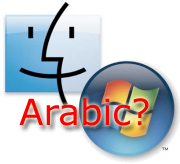
 Being the technology buff that I am, I can’t stay away from new shiny toys and gadgets even if they’re gonna set me back a great deal. Last night I got me a brand-new 17″ MacBook Pro 2.5. Now talk about a technological piece of art! The keyboard alone is a good enough reason for me to stay glued to the machine for hours on end. Needless to say, the new acquisition did not go glitch-free, I had my share of disappointments and near misses along the way.
Being the technology buff that I am, I can’t stay away from new shiny toys and gadgets even if they’re gonna set me back a great deal. Last night I got me a brand-new 17″ MacBook Pro 2.5. Now talk about a technological piece of art! The keyboard alone is a good enough reason for me to stay glued to the machine for hours on end. Needless to say, the new acquisition did not go glitch-free, I had my share of disappointments and near misses along the way.


Recent Comments